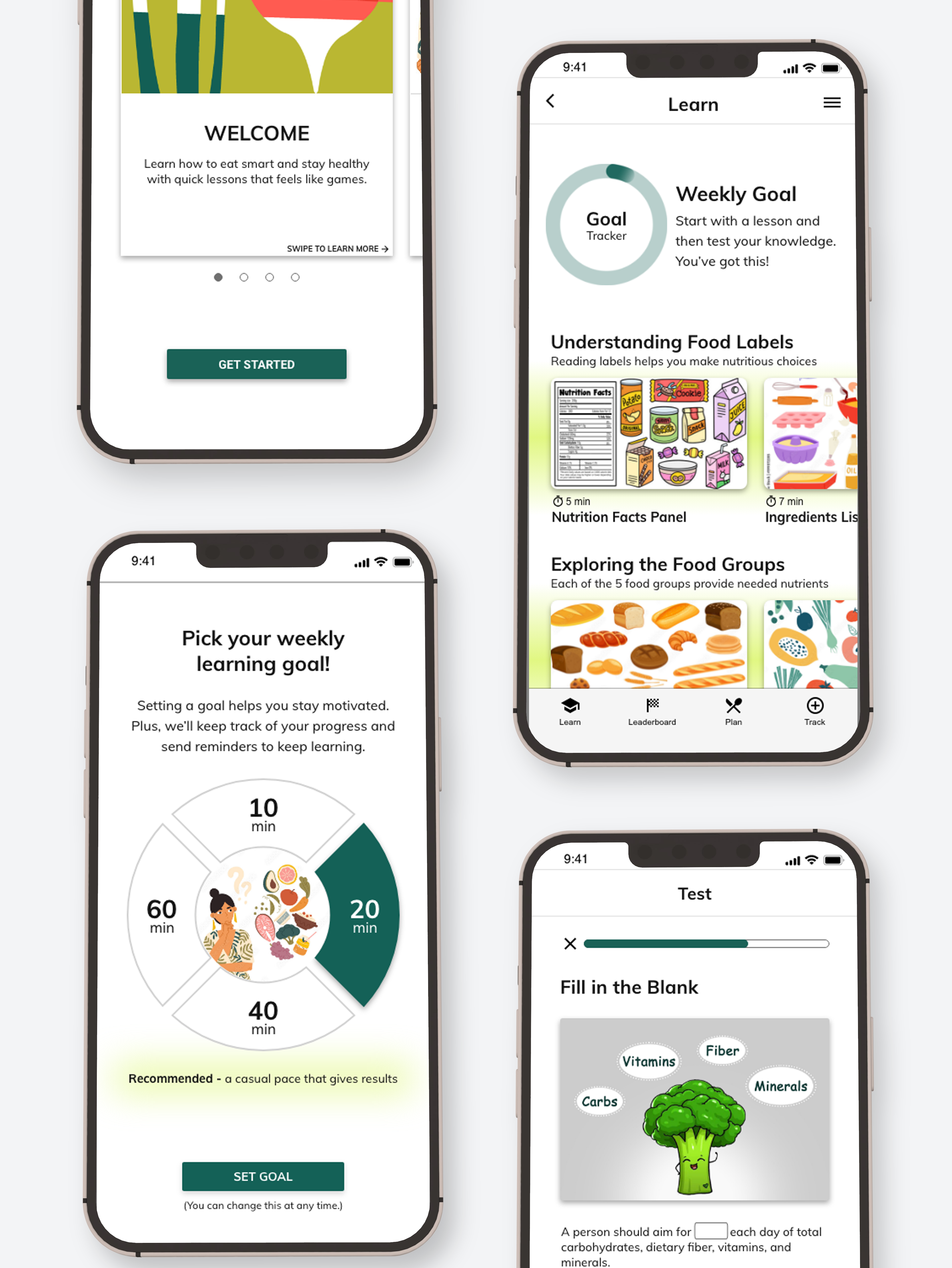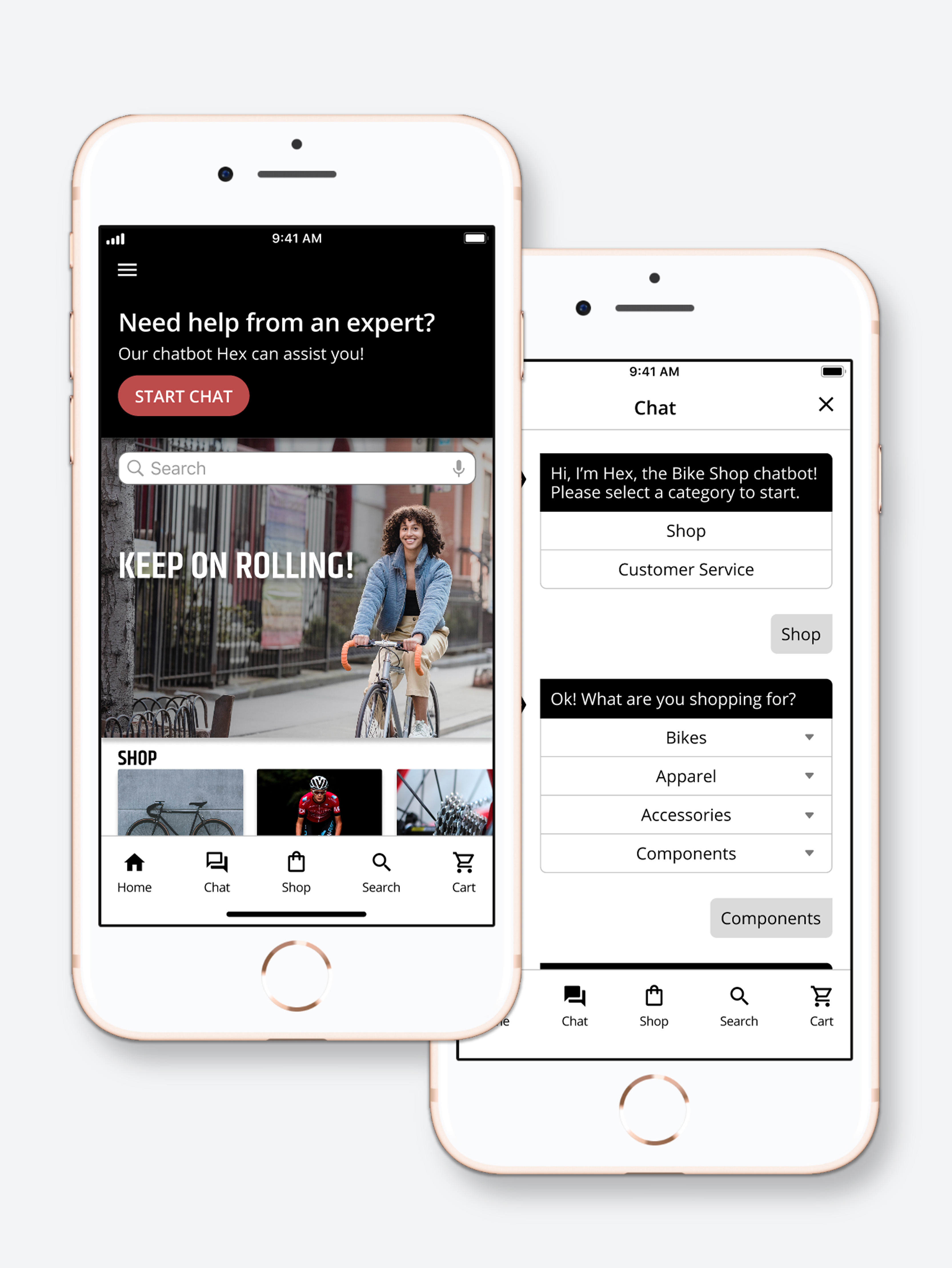My role:
UX designer designing a responsive website for finding and viewing art tutorials from concept to delivery.
The problem:
Online learners often experience frustration finding up-to-date courses that are relevant to their needs and worth their time and money.
The goal:
Design an e-learning website that provides sorting and filtering features as well as user reviews and other course details that give users the information they need to quickly and easily find tutorials to meet their needs.
User research: summary
I conducted interviews and created empathy maps to understand the needs of the users I am designing for. I discovered that many online learners were frustrated by the amount of time it took to find courses relevant to their needs that were not outdated. Research also revealed that these frustrations often made users hesitant to pay for online courses.
User research: pain points
1. Time - Online learners find it time consuming to sort through course options to find up-to-date courses that meet their interests.
2. Help - Online learners want to see ratings, recommendation, and popularity of courses to better gauge the quality of the courses available.
3. Financial - Online learners are hesitant to invest in courses due to past experiences with quality of tutorials
Persona:
Arthur is a rising star in graphic design who needs a way to easily find relevant and up to date design and art tutorials because he wants to stop wasting time searching on the web for the right material.
User journey map
Mapping Arthur’s user journey revealed how helpful it would be for users to have access to a site where they could easily search for and find up to date design and art tutorials.
Sitemap
Users expressed a desire to quickly find and sort through courses with similar content which was kept top of mind in organizing my sitemap.
My goal was to make sure courses were easy to find with an uncomplicated and easy information architecture.
Paper wireframes
I sketched out multiple versions of each screen and chose the elements that would be most suitable to address user pain points.
For the home screen, I focused on presenting users with an appealing sample of what the website offers to prompt them to want to browse for more.
Low-fidelity prototype
The low fidelity prototype shows the primary flow for using the browse feature to preview a course and start a subscription.
Usability Study: parameters
Study type: Unmoderated usability study
Location: United States, remote
Participants: 5 participants
Length: Each session lasted 15-20 minutes
Usability study: findings
1. Navigation - Users were unable to go back to previous page to change information during the subscription process
2. Sign up - Steps for creating an account were missing from the signing up process
3. Account - Once users subscribed, they were unsure about the duration of their subscription or if they had full access to the site or only to their course
Round 1 findings
The usability study revealed that users were unsure if they had successfully subscribed because they had expected to create an account during the sign up process. Based on this insights, I included steps for creating an account during the signing up process.
Round 2 findings
Users were also frustrated with the subscription process because they were unable to go back to the previous page to change information. I added a back button to improve the navigation.
Key mockups: Original screen size
High-fidelity prototype
My high-fidelity prototype has better navigation and includes steps to create an account. I also added more options for sorting and reviews to help users better gauge the quality of courses available.
Impact:
Overall, users felt the site made searching for courses quick and easy and they appreciated that the course preview presented details about the lesson plan.
“I like being able to go straight to courses to see what’s available."
“The lesson plan is helpful you see what you're getting into.”
What I learned:
Getting user feedback is invaluable because it’s so easy to miss issues without an outside perspective. Users can also contribute to new ideas for improvements.
Next steps:
1. Conduct an additional round of usability studies to confirm that revisions have successfully addressed pain points.
2. Further research to determine if any other areas need updated and ideate on new features.