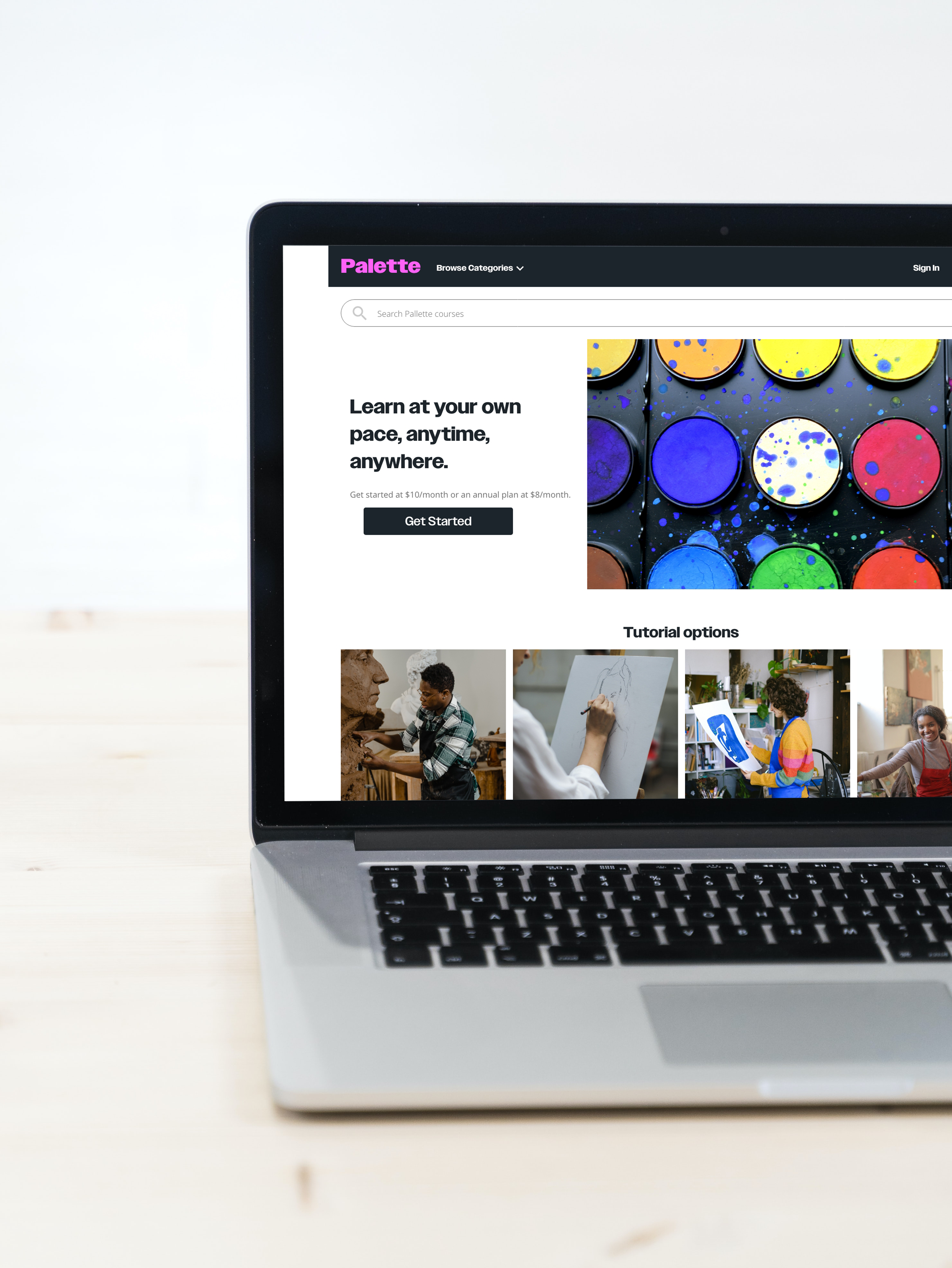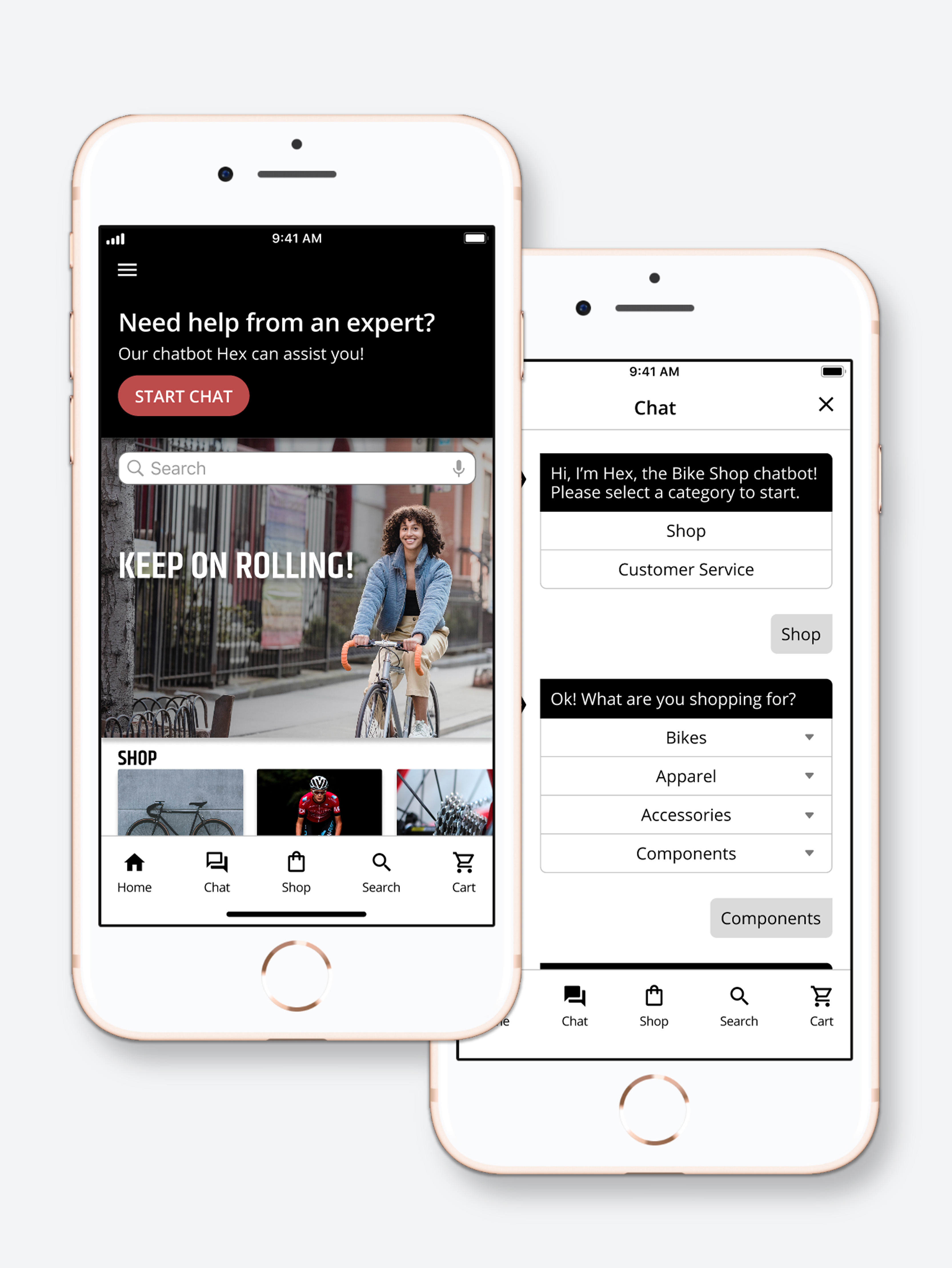My role:
UX designer
The problem:
Busy adults are looking for sound nutritional information that is easy and convenient to access. Without something that holds them accountable, such as a goal or supportive community, they struggle to stay motivated.
The goal:
Design a game-based tutoring app that allows users to set learning goals and play along side a community of users to earn a position at the top of a leaderboard.
User research summary:
I conducted interviews to understand the needs of the users I am designing for. A primary user group that I identified was busy adults who struggled with motivation. Research also revealed that individuals who had something that held them accountable, such as a goal or supportive community, are more likely to stick with healthy activities.
Competitive audit:
An audit of competitors who serve similar communities revealed gaps and opportunities for solving user problems.
Persona 1: Will
Will is a busy mechanic who needs convenient nutrition guidance along with a supportive community because he has limited time, motivation, and knowledge about nutrition.
Persona 2: Kobi
Kobi is a project manager who needs a fun way to keep a focus on healthy eating because she needs help staying motivated so she can lose weight and look good.
Ideation
I did a quick Crazy Eights exercise to help me brainstorm ideas to address the gaps that I discovered in the competitive audit. My focus was on finding a way to overcome low motivation and provide community.
Paper wireframes
I sketched out multiple versions of each screen and focused on breaking down the topic of nutrition into a series of smaller, do-able lessons. I also gave users the option of selecting a learning goal which would display their progress and provide reminders.
Low-fidelity prototype
To prepare for my first round of usability testing, I created a low-fidelity prototype of the primary flow of reviewing a nutrition topic and taking a game-based test.
Usability Study: parameters
Study type: Unmoderated usability study
Location: United States, remote
Participants: 5 participants
Length: Each session lasted 15-20 minutes
Usability study: findings
1. Navigation - Users need better cues to start the game & more familiar language for menu and page titles.
2. Layout - Users need information laid out more intuitively for quicker comprehension.
3. Share - Users feel good seeing their score and would like the option to share it and invite friends to play.
Round 1 findings
The usability study revealed that users were unsure where to begin and needed better cues and more familiar menu and page titles to understand how to start the game.
Round 2 findings
Research also revealed that users expected to find elements displayed at different locations on the screen. I applied design changes so that information was laid out more intuitively for quicker comprehension.
Key mockups
High-fidelity prototype
To prepare for my first round of usability testing, I created a low-fidelity prototype of the primary flow of reviewing a nutrition topic and taking a game-based test.
Impact:
Overall, users liked the concept of game-based learning and felt the app was entertaining and easy to navigate through. They also appreciated seeing the topic of nutrition organized into smaller, manageable lessons.
“I like the idea of turning learning into a game, I could see myself having fun using this app to learn more about nutrition.”
What I learned:
Designing something without an example to draw from is no easy task. Research was invaluable in helping to define the user needs and inform the design direction. Getting user feedback and building off it also helped contribute to new ideas for the design.
Next Steps:
1. Conduct another usability study to confirm that user pain points have successfully been resolved by revisions.
2. Further research to determine if anything else is missing.
3. Ideate on new features